How to add videos & images into your knowledge base articles
18th November 2025

posted 18th November 2025
Adding videos and pictures to your knowledge base articles can make them easier to understand and a lot more engaging. Everyone learns in different ways, so showing how to do something is often better than just telling them.
In this blog, we’ll show you how to add videos and images to your knowledge base website.
Why add videos to your knowledge base?
Videos are great for showing step-by-step instructions. Instead of reading a long guide, people can just watch and learn, which can be easier for users to digest. Videos save time and make your knowledge base more useful and professional.
Here are some ways videos can help:
- Show how to use your product or software
- Explain tricky processes clearly
- Make onboarding or training easier
- Help customers fix common problems
Here’s how you can do it in your Webfactory Knowledge Base:
- Open your article.
- Click the ‘+’ symbol to open a dialogue box.
- Select the number of columns. We could recommend ‘Single column’
- Select either ‘Vimeo video’ or ‘YouTube video’ depending on the platform you have chosen.
- Add section.
- Click into the video element you have added, this will bring up a dialogue box.
- Paste the embed code provided by Vimeo or YouTube and update - and you’re done!
Images and screenshots
Don’t forget about pictures or screenshots; a few helpful images can make a big difference to your article. Adding images breaks up the text content, making the guides more enjoyable and easier to read.
Use screenshots to:
- Point out where to click on a screen
- Show how something should look
- Highlight important buttons or steps
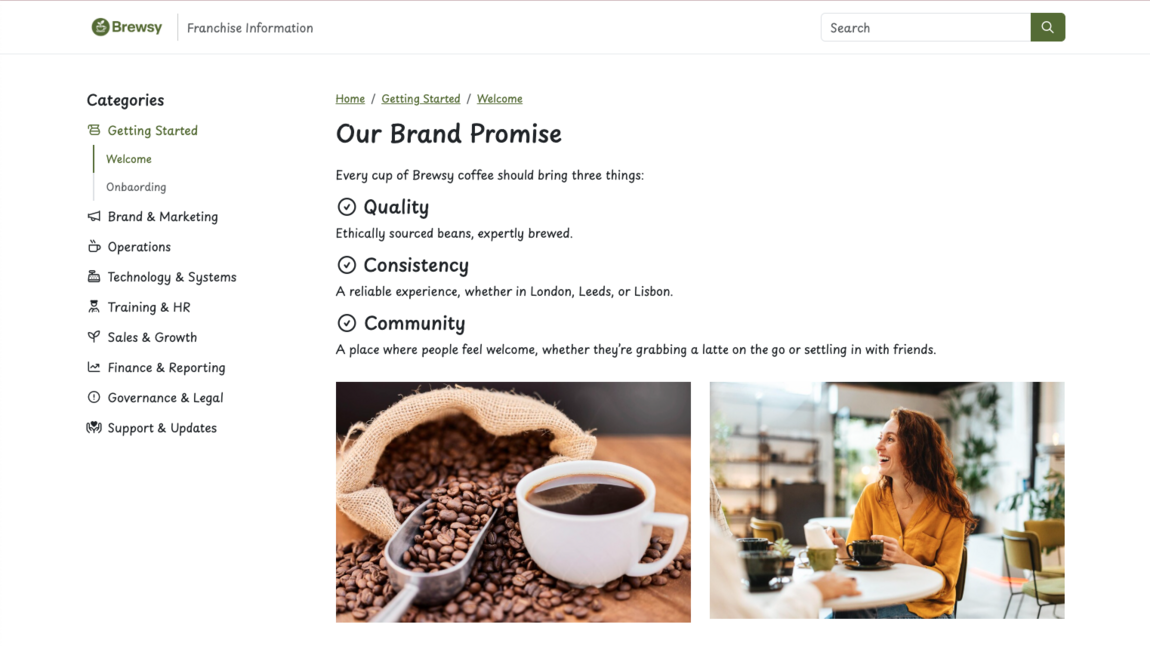
Tips for using videos and images
You should:
- Keep videos short and focused (1–3 minutes is perfect).
- Add captions for accessibility.
- Make sure your images are clear and up to date.
- Don’t overload your page — balance text with visuals.
- Check that all media works on phones and tablets too!
Summary
Adding videos, images, and media to your knowledge base articles helps people learn faster and enjoy using your site. It’s one of the easiest ways to make your help centre, training guides, or product manuals more effective. At Webfactory Knowledge Base, you can easily embed videos and media into your articles.
Ready to build your own knowledge base?
Start your free trial today and see how it can transform your team's knowledge sharing.
Start free trial